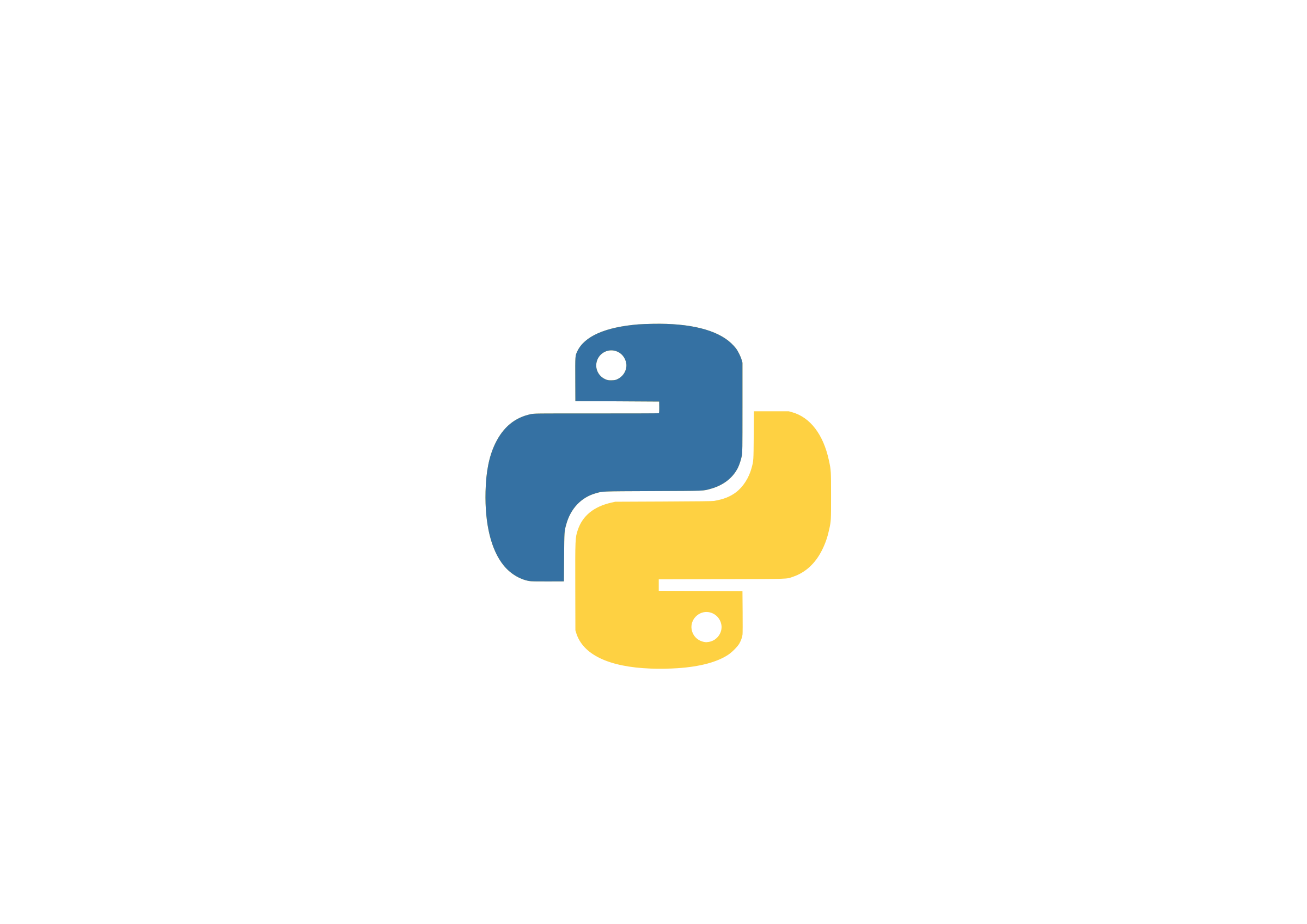Getting started with python3
Python Fundamentals¶
Python is a high-level, interpreted programming language that is widely used for web development, scientific computing, data analysis, artificial intelligence, and many other applications.
Python is known for its simplicity and readability, making it a popular choice for beginners and experienced programmers alike. It has a large and active community, which means there are plenty of resources available for learning and troubleshooting.
Python is a versatile language that can be used for a wide range of tasks, from web development to data analysis to artificial intelligence. It is also used in many scientific and technical fields, such as data science, machine learning, and scientific computing.
In this section, we will cover the basics of Python programming, including variables, data types, control structures, functions, and modules. We will also explore some advanced topics, such as object-oriented programming and error handling.
Sample Python Code¶
Variables and Data Types¶
Variables are used to store values that can be used later in the program. In Python, variables are defined using the following syntax:
For example, to define a variable named name with the value "John", you would use the following syntax:
You can then use the variable in your program by referencing it with its name:
 Control Structures¶
Control Structures¶
Control structures are used to control the flow of execution in a program. They allow you to make decisions and repeat blocks of code based on certain conditions.
The most common control structures in Python are:
ifstatements: Used to execute a block of code if a certain condition is true.forloops: Used to iterate over a list of values and execute a block of code for each value.whileloops: Used to repeatedly execute a block of code as long as a certain condition is true.breakandcontinuestatements: Used to control the flow of execution within loops.
Here is an example of an if statement:
This script checks if the age variable is greater than or equal to 18. If it is, it prints "You are an adult". Otherwise, it prints "You are a minor".
Functions¶
Functions are reusable blocks of code that can be called from within a program. They allow you to organize your code into smaller, more manageable pieces.
To define a function, you use the following syntax:
For example, here is a function that prints a message:
To call a function, you simply use its name followed by parentheses:
This will execute the say_hello function and print "Hello, World!".
In addition to defining and calling functions, you can also pass arguments to functions. Arguments are values that are passed to a function when it is called. They allow you to customize the behavior of a function based on the values passed to it.
Here is an example of a function that takes an argument:
To call this function, you would pass a value for the name argument:
This will print "Hello, John!".
Modules¶
Modules are collections of functions and variables that can be used in a program. They allow you to organize your code into reusable components and make it easier to manage and maintain.
To use a module in your program, you need to import it using the import statement. For example, to import the math module, you would use the following syntax:
Once the module is imported, you can use its functions and variables by prefixing them with the module name. For example, to use the sqrt function from the math module, you would use the following syntax:
This will calculate the square root of 16 and return 4.
 Error Handling¶
Error Handling¶
Error handling is an important aspect of programming, as it allows you to handle unexpected situations and prevent your program from crashing. In Python, you can use the try and except statements to handle errors.
The try statement is used to enclose the code that might raise an error. If an error occurs within the try block, the code execution is immediately transferred to the except block.
The except statement is used to specify the type of error that should be handled. You can also specify additional code to be executed when an error occurs.
Here is an example of using try and except to handle a ZeroDivisionError:
This script attempts to divide 10 by 0, which will raise a ZeroDivisionError. The code execution is transferred to the except block, which prints "Error: Division by zero".
In addition to handling specific types of errors, you can also use a generic except block to handle any type of error. Here is an example:
This script attempts to divide 10 by 0, which will raise a ZeroDivisionError. The code execution is transferred to the except block, which prints "An error occurred".