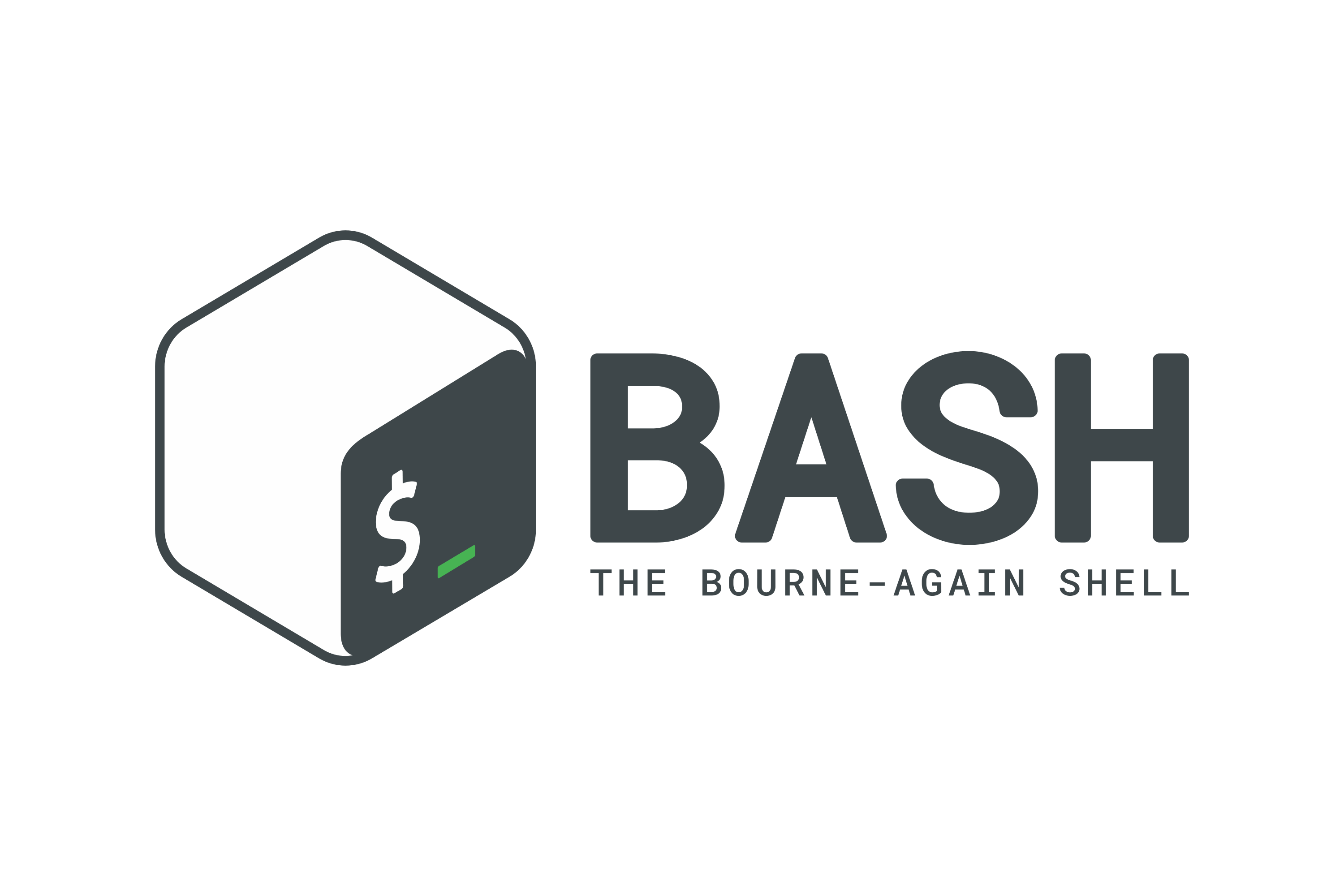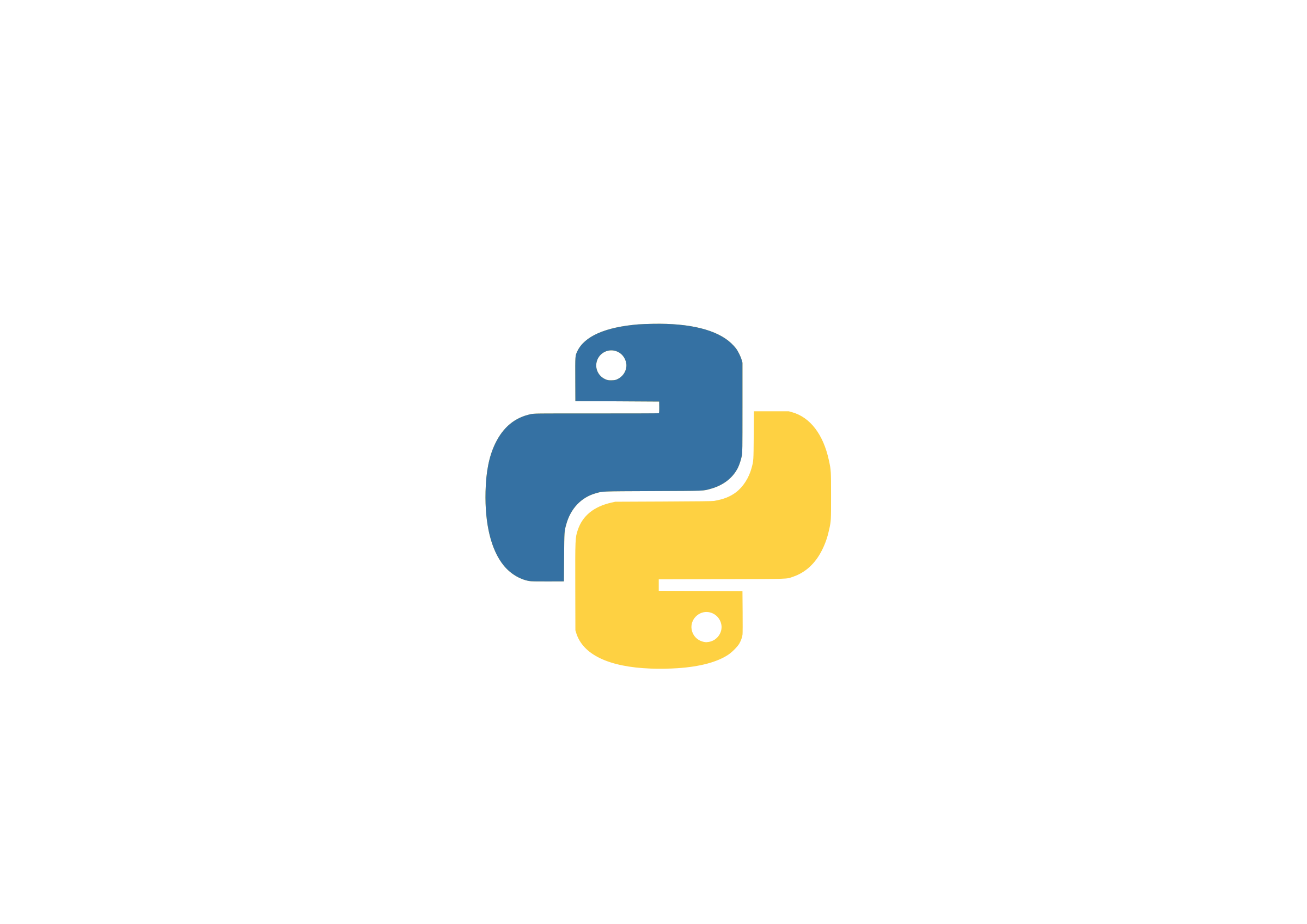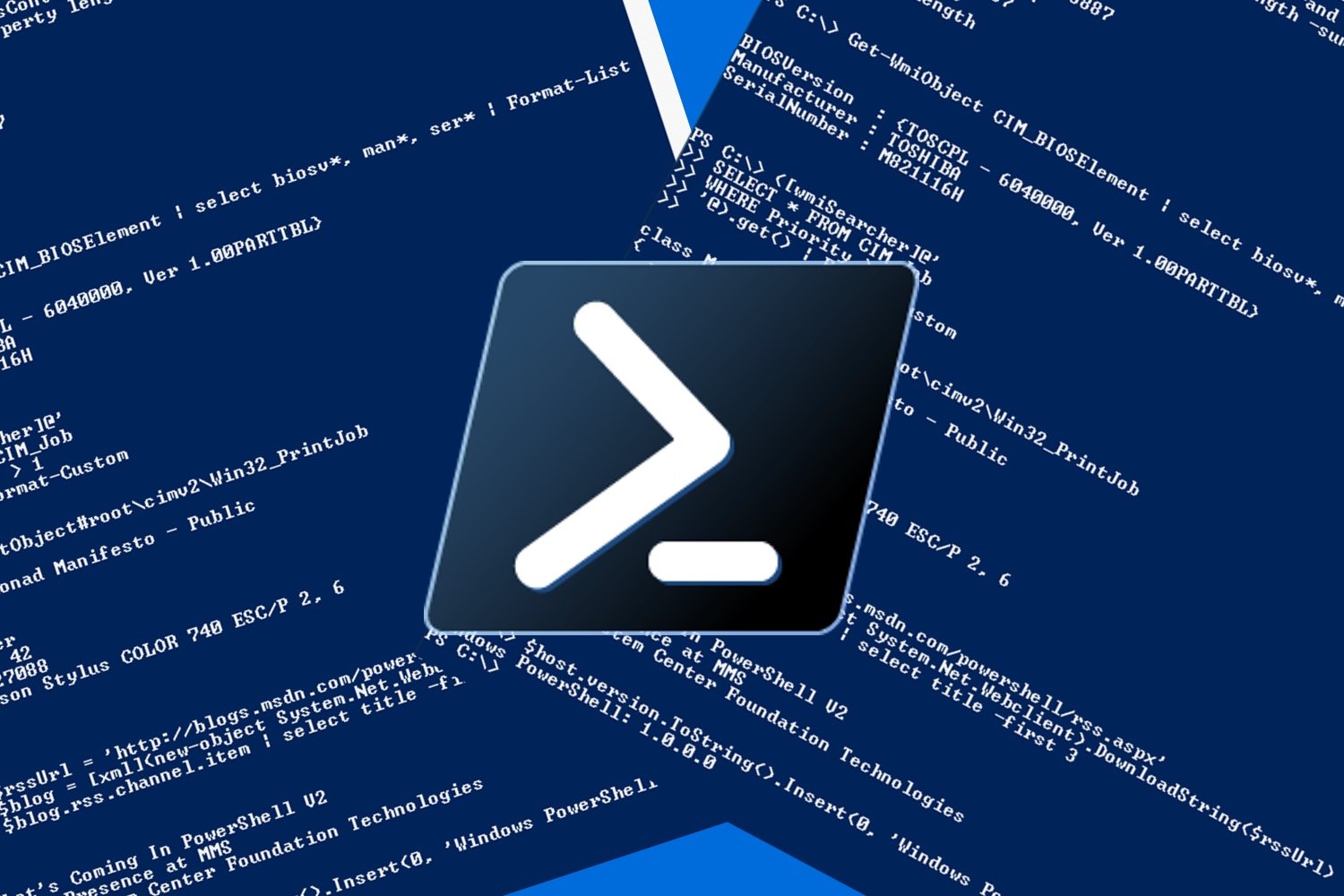Getting started with scripting
Scripting Languages¶
Scripting Basics¶
Scripting is a powerful tool for automating tasks and automating workflows. It allows you to write scripts that can be executed on the command line or from within other scripts.
There are many different scripting languages available, each with its own strengths and weaknesses. In this section, we will focus on Bash, Python and Go, which are popular scripting language used in the Linux environment.
Sample Bash Script
Here is a simple Bash script that prints a message to the console:
Sample Python Script
Here is a simple Python script that prints a message to the console:
Sample Go Script
Here is a simple Go script that prints a message to the console:
Benefits of Scripting¶
Scripting offers several benefits, including:
- Automation: Scripting allows you to automate repetitive tasks, saving time and reducing the risk of human error.
- Flexibility: Scripting languages are often more flexible than traditional programming languages, allowing you to quickly adapt to changing requirements.
- Ease of Use: Many scripting languages are designed to be easy to learn and use, making them accessible to a wide range of users.
- Integration: Scripting languages can often be easily integrated with other tools and systems, allowing you to create powerful workflows.
For example, to define a function named greet that takes a name parameter and prints a greeting message, you would use the following syntax: